MATLAB¶
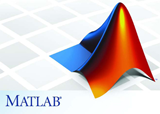
MATLAB is a high-performance language for technical computing. It integrates computation, visualization, and programming in an easy-to-use environment where problems and solutions are expressed in familiar mathematical notation. MATLAB features a family of add-on application-specific solutions called toolboxes. Toolboxes are comprehensive collections of MATLAB functions (M-files) that extend the MATLAB environment to solve particular classes of problems. These are the toolboxes installed in NERSC MATLAB, along with the number of licenses.
- Deep Learning (1)
- Image Processing (2)
- Optimization (2)
- Parallel Computing (4)
- Signal Processing (1)
- Statistics and Machine Learning (4)
- Symbolic Math (1)
- Compiler (1)
The name MATLAB stands for matrix laboratory. MATLAB was originally written to provide easy access to matrix software developed by the LINPACK and EISPACK projects. Today, MATLAB engines incorporate the LAPACK and BLAS libraries, embedding the state of the art in software for matrix computation.
How to Use MATLAB on Perlmutter¶
MATLAB is available at NERSC on Perlmutter. The number of MATLAB licenses at NERSC is not very large (currently 16), so users should not be running a MATLAB session when it is not being actively used. If you use ThinLinc, it's particularly easy to think you've released your license when you haven't, since license checkouts persist between ThinLinc sessions.
MATLAB can be run interactively or in batch mode. MATLAB can run on a compute node with exclusive access to the full usable memory (about 512 GB on Perlmutter CPU nodes) by submitting a batch job to the regular QOS.
Modules¶
To run MATLAB at NERSC, you will need to load the module file for the version of MATLAB you wish to use. If connecting with graphics enabled, starting up MATLAB is a simple as running the following commands:
module load matlab
matlab
If not running with graphics, you will need to run MATLAB with the -nodisplay option. Attempting to run with graphics in an environment that does not support graphics will yield a segfault.
Warning
MATLAB loads its own libcrypto.so, so when you finish using MATLAB, you may need to unload the module in order to use salloc, SSH, or SCP. To avoid issues, it's best to avoid loading the module in dot files.
Licenses in Slurm jobs¶
Slurm supports allocating licenses along with batch jobs so jobs will wait in the queue with the reason Licenses until a license is available to run the job. This helps to make sure a job does not abruptly fail if there are no licenses available at the start of the job. Licenses are enabled in Slurm for MATLAB and all toolboxes and can be accessed with the options below. Multiple licenses can be added as a comma separated list or with multiple additions of the -L or --licenses flag to the batch script or command line.
| MATLAB Toolbox | Slurm License name |
|---|---|
| MATLAB | matlab@nersc |
| Deep Learning | matlab_neural_network_toolbox@nersc |
| Image Processing | matlab_image_toolbox@nersc |
| Optimization | matlab_optimization_toolbox@nersc |
| Parallel Computing | matlab_distrib_computing_toolbox@nersc |
| Signal Processing | matlab_signal_toolbox@nersc |
| Statistics and Machine Learning | matlab_statistics_toolbox@nersc |
| Symbolic Math | matlab_symbolic_toolbox@nersc |
| Compiler | matlab_compiler@nersc |
Running Interactively¶
To run MATLAB interactively on Perlmutter, connect via ThinLinc or with ssh -Y, and then do the following:
salloc -q interactive -L matlab@nersc -N 1 -c 32 -C cpu -t 30:00
module load matlab
matlab
It is also possible to run MATLAB on a login node directly. Production computing should not be undertaken on login nodes, however.
Warning
For long-running or compute intensive jobs, use a batch script.
module load matlab
matlab
Batch Jobs¶
To run one instance of MATLAB non-interactively through a batch job, you can use the following job script on Perlmutter:
#!/bin/bash
#SBATCH -q regular
#SBATCH -N 1
#SBATCH -c 32
#SBATCH -C cpu
#SBATCH -t 00:30:00
#SBATCH -L matlab@nersc
cd $SLURM_SUBMIT_DIR # optional, since this is the default behavior
module load matlab
srun -n 1 -c 32 matlab -nodisplay < myjob.m -logfile myjob.log
Where myjob.m is your MATLAB script.
Parallelism in MATLAB¶
With our current licensing arrangement, users can easily run MATLAB on a single node with many cores, but running on multiple nodes requires running compiled code (see below). To prepare a MATLAB cluster with 32 cores on a single node (within MATLAB) do:
cluster = parcluster('local')
cluster.NumWorkers = 32
saveAsProfile(cluster,'nersc_cluster')
pp = parpool('nersc_cluster', 32)
Running MATLAB Parallel Commands¶
The following program illustrates how MATLAB parallel commands can be used on Perlmutter. NERSC's license currently limits use of parallel commands to a single node and the number of threads that one node supports.
% hello-world.m
pc = parcluster('local');
parpool(pc, 32);
spmd
rank = labindex;
fprintf(1,'Hello %d\n',rank);
end
For loop-level parallelism, MATLAB provides the parfor construct.
Running on many cores¶
For only a few cores, MATLAB will probably run parallel commands with no trouble. Running on tens of cores will require many more processes. If you find that MATLAB fails to start up a parallel pool, try increasing the limit on the number of running processes you may initiate.
ulimit -u 32000
Parallelism with the MATLAB Compiler¶
Another way to run MATLAB in parallel is to run multiple instances of a compiled MATLAB program. This is the approach needed to run on multiple nodes. The MATLAB license server normally treats each instance of the application running on a separate node as an additional seat, and since we have per-seat licensing, using mulitple seats prevents other users from running jobs. By compiling, you create a stand-alone application that doesn't need to obtain a separate license from the NERSC license server to run. This means that each instance of your compiled MATLAB script will need to receive its own data (running "data parallel"). See MATLAB Compiler for details.
Documentation¶
Extensive on-line documentation is available from MathWorks. You may also subscribe to the MATLAB Digest, a monthly e-mail newsletter, by sending e-mail to subscribe@mathworks.com.